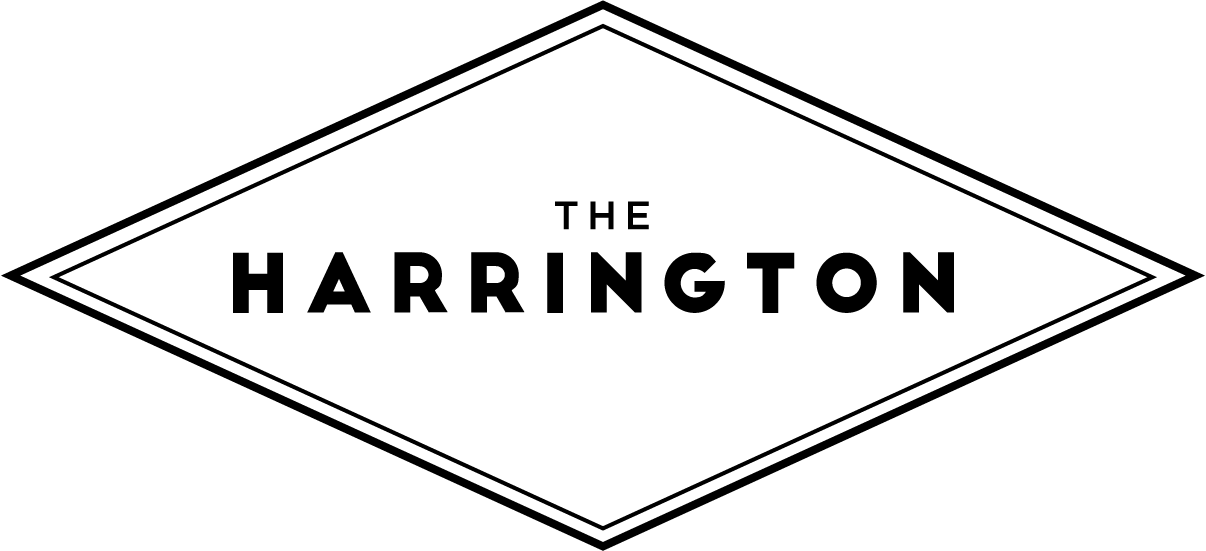At The Properties
The Harrington operates in accordance with the Disability Discrimination Act 1995 and the Equality Act 2010 and, as such, we encourage all prospective guests to talk to us about any special accommodation requirements they may have. We will be pleased to discuss our most appropriate accommodation solutions with the aim of making all guests’ stay as comfortable as possible.
On the Website
This website follows the W3C’s web content accessibility guidelines.
The Harrington is continually working to improve the accessibility and usability of its content. However, if you are experiencing any difficulties downloading files or accessing a particular page please contact The Harrington Web Team for assistance: webdev@theharrington.com
Viewing pages
This website is designed to display best with your monitor set at screen resolution 1024 x 768 pixels, but will generally display with minimal scrolling at 640 x 480 pixels. Cascading Style Sheets (CSS) are used to set the colour and size of the text within each page.
Increasing text size
Some users might find screen text easier to read by increasing the size at which text is displayed.
You can also adjust your browser settings manually. To do this follow the instructions below:
- If you use Microsoft Internet Explorer, go to the View menu, select Text Size and then either Larger or Largest. For more information visit the Microsoft help and support site.
- If you use Google Chrome, Microsoft Edge, use the keyboard and press the Ctrl and + keys simultaneously to increase the zoom. Press the Ctrl and – keys to decrease the zoom and Ctrl + 0 to reset the screen to the default zoom state.
- If you use Firefox, go to the View menu, select Text Size and then select Increase. You can achieve the same effect using the keyboard by pressing the Ctrl and + keys simultaneously. Firefox publishes detailed information on how to adjust the display of its browser on its website: click here.
PDF Adobe Reader
Documents marked .pdf are saved in Portable Document Format. You will need Adobe Reader to view all pdf files. The Acrobat Reader software is available for downloading free of charge from the Adobe website.
The free reader allows you to view, navigate and print pdf files across all major computing platforms.
Adobe’s accessibility website is full of information on the features and capabilities of Adobe products that enhance electronic document accessibility for people with disabilities such as blindness, low vision and motor impairments.
Problem reporting
If you have any difficulties using this site that you believe we could address, please let us know.
It would be helpful if your email contained the following:
- The URL(s) (web address) of the page(s) that you are having difficulties with
- The nature of your disability
- A description of the problem
Forward your problems, suggestions and/or solutions to The Harrington Web Team via the following address: webdev@theharrington.com